下载
官网地址:http://rocketmq.apache.org/docs/quick-start/
运维管理
https://github.com/apache/rocketmq/blob/master/docs/cn/operation.md
rocketMq 安装
解压与编译
1 | unzip rocketmq-all-4.9.0-source-release.zip |
启动Name Server服务
1 | # 1.启动NameServer |
修改内存大小
RocketMq默认内存较大,启动Borker如果因为内存不足启动失败,需要修改如下配置文件,修改JVM内存大小
- runborker.sh
- runserver.sh
改为: JAVA_OPT=”${JAVA_OPT} -server -Xms256m -Xmx256m -Xmn128m”
启动borker
1 | # 1.启动Broker |
关闭rocketMq
1 | # 关闭NameServer |
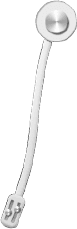
...
...
00:00
00:00
If you like this blog or find it useful for you, you are welcome to comment on it. You are also welcome to share this blog, so that more people can participate in it. If the images used in the blog infringe your copyright, please contact the author to delete them. Thank you !